Using Colorize Images iOS app
Colorize Images is an automatic Machine Learning based service to colorize black and white, grayscale or nightvision photos.The black & white photo for the colorization can be selected from the gallery, or it can be shared from the other applications such as Files. The colorful result image can be shared to the other applications, or saved into the gallery.
Main Screen
Purchase Options
Tuning Menu
Share Menu
Settings Menu
FAQ
Main Screen
Colorized switch
Colorized switch can be used to switch the displayed image between the original (usually grayscale) and the colorized photo.
Menu / Toolbar
Toolbar and Menu (on the top right) contain the following actions. Their location depends on the size of the screen.
Load 
Load an image from the Gallery for the colorization.
Save
Save the colorized image to the Gallery.
Share 
Share the colorized image to an other application or to social media. See available sharing options here.
Settings 
Application settings. See details here.
About 
Information about the application version, and the email link to contact us with some identification details.
Back
Purchase Options
The application can be used for free by watching Ads. Subscribing the app removes the Ads and allow unlimited colorizations without interruptions.
Please note that the application uses paid GPU resources in the cloud to provide the colorizations.
The payments are used to cover the costs, and therefore enable the existence of the service.
The prices for the purchase options are shown in the application menu. The exact rates vary depending on the country/state taxes.
Buy Access for 8 hours (about $1.00/8 hours)
The 8 hours usage allows the application to be fully used for the next 8 hours after the purchase is made.
The access activates immediately after the purchase and the remaining time can be seen in the About screen.
This is a single payment without automatic renewing.
Monthly Subscription (about $1.50/month)
The monthly subscription is an automatically renewing subscription that is paid once a month,
and allows the application to be fully used while the subscription is active.
The renewing of the subscription can be canceled at any time via Device Settings.
Please note that uninstalling the app does not cancel the subscriptions!
Yearly Subscription (about $10.00/year)
The yearly subscription is an automatically renewing subscription that is paid once a year,
and allows the application to be fully used while the subscription is active.
The renewing of the subscription can be canceled at any time via Device Settings.
Please note that uninstalling the app does not cancel the subscriptions!
Buy Unlimited Access (about $30.00)
The unlimited access allows the application to be fully used without any limitations after the purchase is made.
The access activates immediately after the purchase.
This is a single payment for non-expiring unlimited access.
Back
Tuning Menu
Please note, that the content of the tuning menu depends on the model version. The model version can be selected in the Settings menu.
It's always a good idea to preprocess the images to have the best possible brightness, contrast and correct orientation before the colorization. This usually improves the results a lot.
Render Factor
Render Factor defines the resolution at which the colorization is done. Lower resolution is faster and the result is usually more colorful. Especially very old and low quality images are usually colorized better with lower Render Factor values. High quality images may have better results with the higher Render Factor values which use more details in the coloring. However, the results are not necessarily as colorful as with the lower values.
The default value of 25 (21 before model v2) works in many cases, but if the colors are missing or there are colors in wrong places, you can try to decrease or increase Render Factor until you find the best result for your photo.
Auto Contrast Cutoff
Auto Contrast 1 normalizes and tunes the contrast of black and white image for the colorization. The modified contrast may affect the details the colorization function sees and can therefore improve the quality of the colorization.
Auto Contrast 2 normalizes and tunes the contrast of colorized image. This may improve the colors of the final result.
Saturation tunes the intensity of the colors in the colorized image. The optimal saturation depends on the source image and the Render Factor value (large Render Factor values may need more added saturation). The best saturation level depends on your own opinion.
Examples below are processed with model v1. The results may be different with model v2.
Save as Defaults button saves the selected Render Factor and Auto Contrast Cutoff values to be used for the colorizations also after the restart of the application. Without saving, the selected values are used for all the colorizations during the active session. After restarting the application, the values are restored back to the saved ones (or to the default ones if no saved configuration is found.)
After you have changed the values for Render Factor, Auto Contrast cutoff(s) and Saturation, you can colorize the same photo again with the new values by pressing ReColorize button. The previous colorization will be replaced with the new one.
Shares the colorized image as a bitmap image. This includes the image into the shared content, for example into email as attachment.
Shares the colorized image as a hosted image. The shared image is located in Colorize Images server and the URL link to the colorized image is shared.
The default machine learning model has changed in v2.0.0 to a new one with better quality and more tunable settings. The old version of the model is still available and it can be activated by setting this value to 'v1'. The default value is the new model 'v2'.
All the subscriptions and the purchases are available in the app menu. The list of different purchase options and their descriptions can be found here.
The exact prices are shown in the purchase menu, or at the latest when the purchase button is pressed. After that the Google payment screen is shown and it allows to select the payment method before the purchase is made.
All the subscriptions are handled via AppStore, also the unsubscribing is done via AppStore.
You don't. The app is free to download and install, and it can be used for free by watching ads in between the colorizations.
Subscribing the app or purchasing usage time disables the ads. The paying users also get a better priority in the colorization queue if there's any high traffic in the servers.
The app is not completely free/ad-free because the app couldn't exist at all without some income. The expensive colorization servers (with big GPUs) are used to colorize the images. The servers cause high costs that I need to cover with the ads and the subscriptions.
The colorization is unfortunately not 100% accurate. Black and white photos do not contain any information about the colors. The colorization is done with a machine learning model which is trained to detect the contents of the image and the most probable colors for them.
This works quite well for nature because the sky is usually blue and the grass green. For clothes and vehicles finding the right color is much harder. The model may have learned that the jeans are usually blue, but finding the right color for a random dress is a different story.
Sometimes tuning the Render Factor value may help the model to find a better color for some objects. For example trying values 15 and 35 instead of default 25 may provide different results.
No, unfortunately there are few big problems in colorizing the videos as a service.
The biggest issue is the price of the colorization. In a typical video there are 25-30 frames per second, this would mean 1500-1800 frames per minute. Even for short video of 10 minutes, there would be need for 15000-18000 colorizations. If colorizing a single frame takes 3 seconds, colorizing 10 minutes video would take 12-15 hours. For 1 hour video it would take few days. A single expensive colorization server could serve only few video colorizations in a month, so you can imagine that it won’t be reasonable. The cost for a single video would be easily at least hundreds of dollars.
The other issue is the stability. The colorization of a single good quality image may provide a very good result, but in a movie there can be a lot of blurry unclear frames which are difficult to colorize. The result may flicker a lot if the consequent frames are colorized in a different way.
The current colorization models are trained for colorization of single images, so they probably won’t perform well with videos. Video colorization would require a training of a new kind of model.
Instead I’d suggest to try a dedicated GPU environment and use for example DeOldify for the colorization. They have video colorization models available: https://github.com/jantic/DeOldify
For the images having a good quality and a good contrast, the best choice is usually 0-1. For the others, you may try larger values. The default value for model v2 is 1.
Auto Contrast Cutoff 1 (in model v2)
Auto Contrast Cutoff 2 (in model v2)
Saturation (in model v2)
Saturation level can be selected between 50% and 300%. 100% means that saturation is not increased nor decreased. The default value is 150% which adds 50% to the intensity of the colors.
Examples







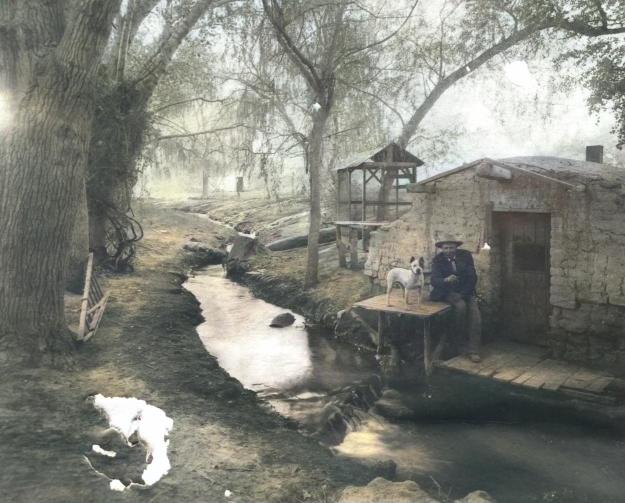


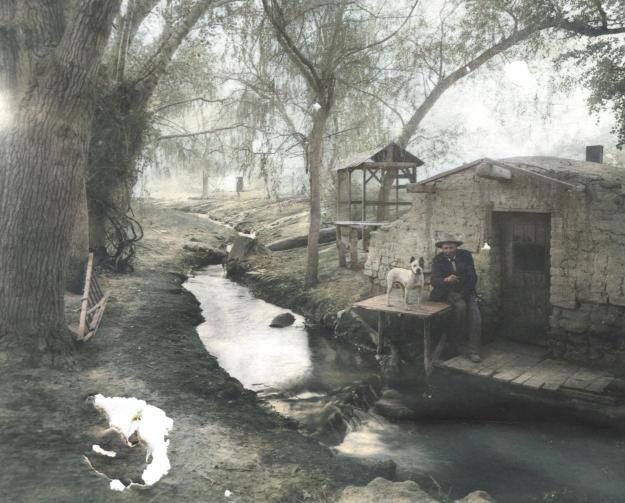
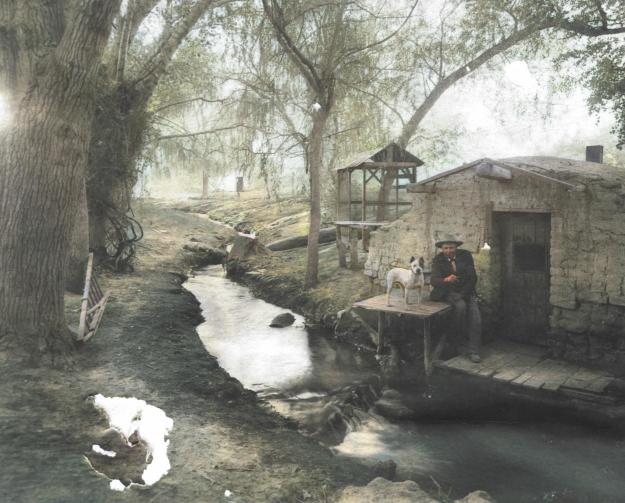
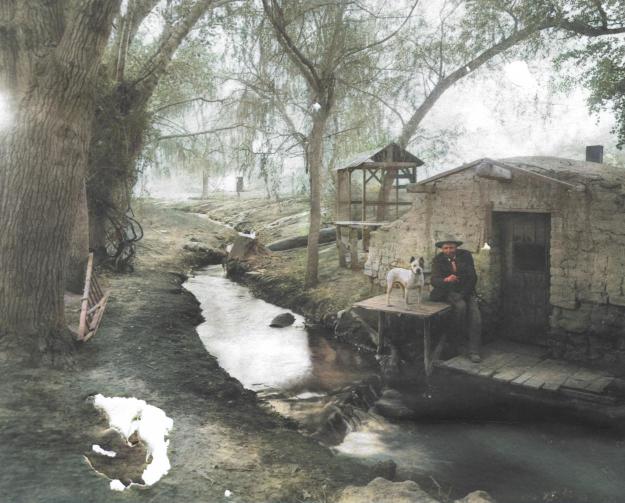
Save as Defaults
ReColorize
Back
Share Menu

Share as Image
Share as Link
Back
Settings Menu

Model Version (since v2.0.0)
Notifications
Full resolution
Quick removal of images
The photos that are not shared as web links in 24 hours after the colorization, are removed from the server after the 24 hours.
Back
FAQ
How can I subscribe/purchase the app?
How can I unsubscribe the app?
Why do I need to pay for the app? It says "free" in AppStore
Why the colors in my colorized picture are not right? The dress in the photo should be red, not blue.
Can I colorize videos with Colorize Images?